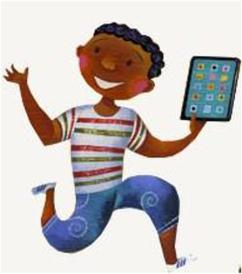
Colorín on the Go is a free web app from Colorín Colorado.
Learn how to access it and make it easy to come back to on your device!
This guide includes the following topics:
- Access and Sharing
- Adding a Short Cut to Your Device: iOS
- Adding a Short Cut to Your Device: Android
Video: Introducing Colorín on the Go!
Access and Sharing
How do I find Colorín on the Go?
Visit go.colorincolorado.org from any mobile device or your computer. You can also use this QR code:

How do I share resources from my device?
Click on the resource you want to share. At the bottom of your screen, click on the "Share" button and then choose the platform you want to use for sharing:

Do I need to download anything from an app store?
There's no need to download anything and you can access Colorín on the Go from any browser on any kind of device.
You can also add a short cut on your device by following the instructions below.
Adding a Short Cut to My Home Screen: iOS
Use Safari to open Colorín on the Go on your iPhone or iPad. (Other browsers vary in their ability to create short cuts on Apple devices, so we recommend using Safari for this step.)
First, tap on the Share button at the bottom of your screen in Safari:

This will present you with a menu that includes "Add to Home Screen":
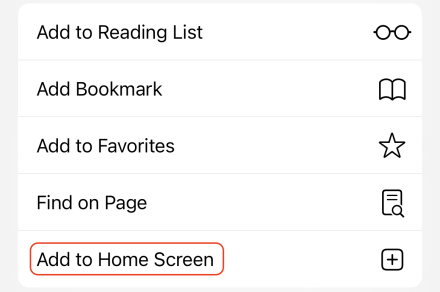
Tap this option, and you will now have a handy icon on your home screen to make it easy to come back to Colorín on the Go!
Adding a Short Cut to My Home Screen: Android
If using Google Chrome for Android, you should see a prompt when you visit Colorín on the Go for the first time. Simply click on this prompt to install the icon:

If you don't see the prompt, or you're using a browser like Firefox, you can add a short cut by clicking the "More" menu to the right of the address bar (usually displayed as three vertical dots):
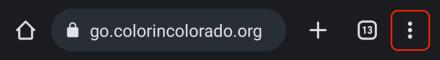
Clicking this button will open a menu. Click on the "Install" option to add a short cut to Colorín on the Go:
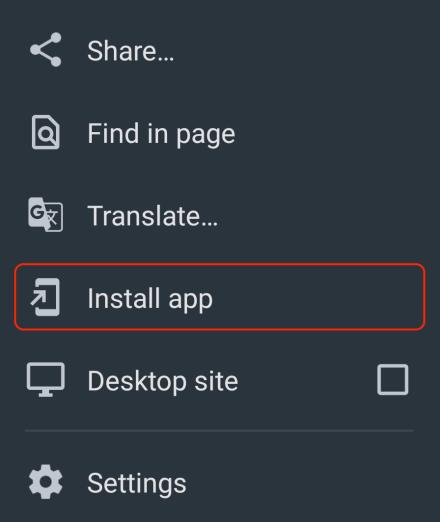
Note: Different browsers and devices may vary in their settings on Android operating systems. Also, you may need to swipe up on your Android device to close the app.